关联漏洞
标题:
Microsoft Windows Print Spooler Components 安全漏洞
(CVE-2021-1675)
描述:Microsoft Windows Print Spooler Components是美国微软(Microsoft)公司的一个打印后台处理程序组件。 Microsoft Windows Print Spooler Components存在安全漏洞。以下产品和版本受到影响:Windows 10 Version 1809 for 32-bit Systems,Windows 10 Version 1809 for x64-based Systems,Windows 10 Version 1809 for AR
描述
Temporary mitigation to the CVE-2021-1675. 'Spooler' service-disabled based on time schedule. PowerShell Scripts and Task Scheduler code provided.
介绍
# CVE-2021-1675-Mitigation-For-Systems-That-Need-Spooler
A temporary mitigation to the CVE-2021-1675. Print Spooler will be disabled during non-business hours.
The idea is too automatically disabled the 'spooler' service inside of Windows when users will not be onsite or not needing a print server. This is due to no active patch, and customers will still need to print. This method of turning off the service when it is not needed will reduce the threat vector.
This was achived by creating powershell scripts that stop and start the service 'spooler'.
**Step 1:** Open PowerShell ISE as administrator.
**Step 2:** Create a new script (File > New)
On line 1 enter: Get-Service -DisplayName "Print Spooler" | Stop-Service
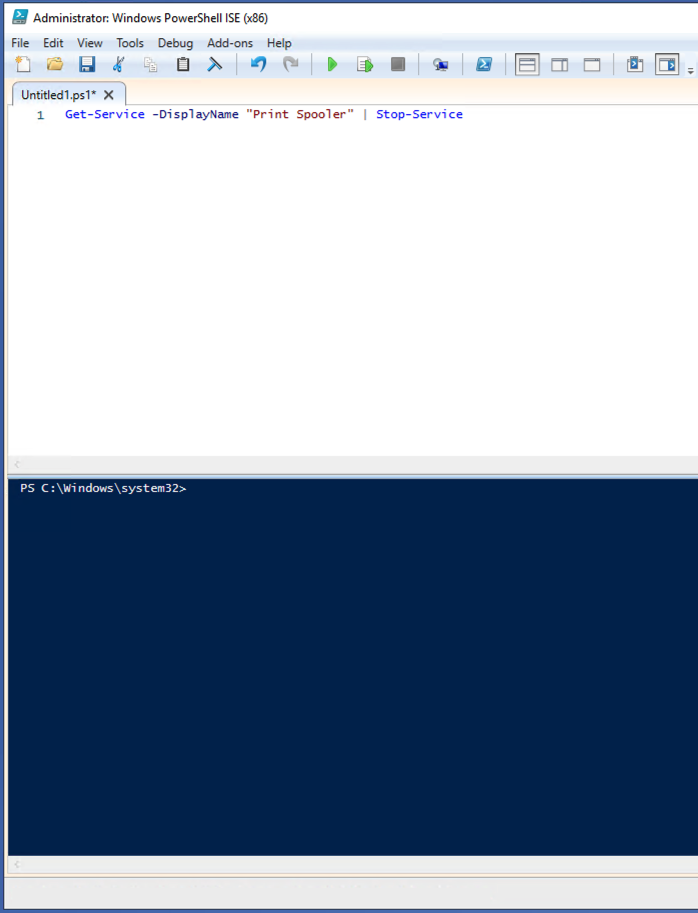
Save this file as ['stop-print-spooler'](https://github.com/gohrenberg/CVE-2021-1675-Mitigation-For-Systems-That-Need-Spooler/blob/main/stop-print-spooler-v1.1.ps1)
**Step 3:** Create another new script (File > New)
On line 1 enter: Get-Service -DisplayName "Print Spooler" | Start-Service
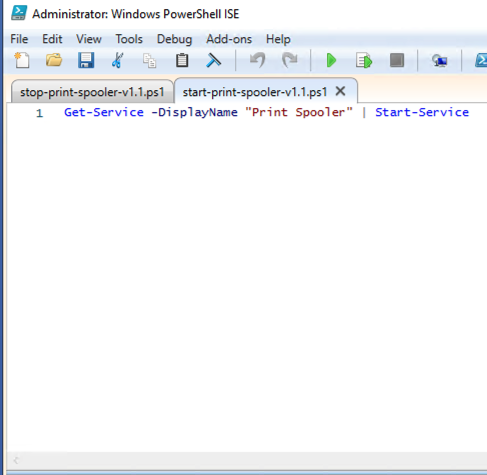
Save this file as ['start-print-spooler'](https://github.com/gohrenberg/CVE-2021-1675-Mitigation-For-Systems-That-Need-Spooler/blob/main/start-print-spooler-v1.1.ps1)
**Step 4:** Open the 'Task Scheduler', Right click on 'Task Scheduler Library' > 'Create Task'
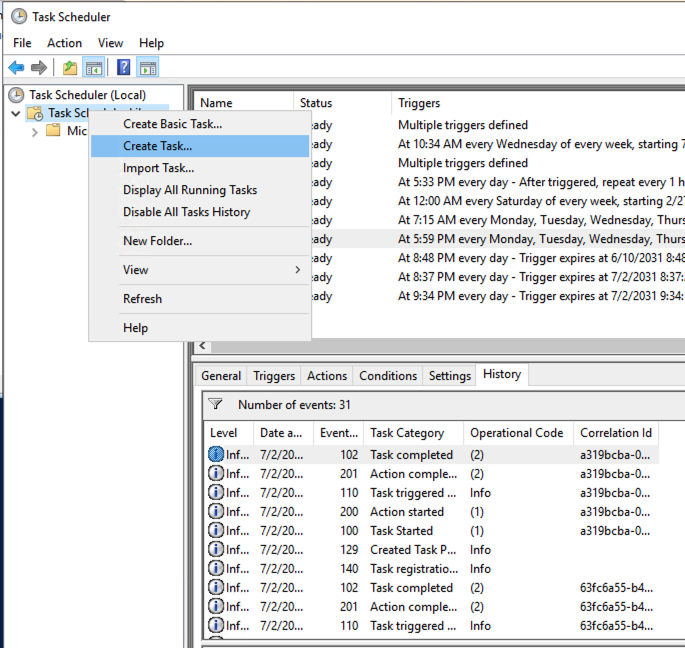
Name the Task 'Stop Print Spooler -v1', Select 'Run whether used is logged on or not'. Click the checkbox for 'Do not store password. The task will only have access to local computer resources.
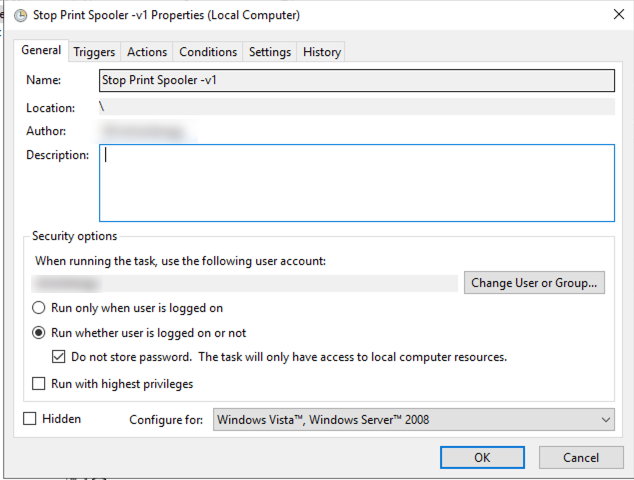
Now a trigger has to be added - I choose to do it based off of time.
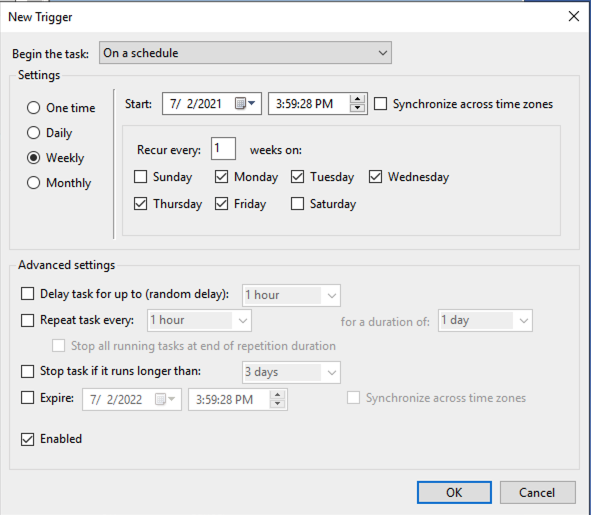
Now add an action Click 'New...'
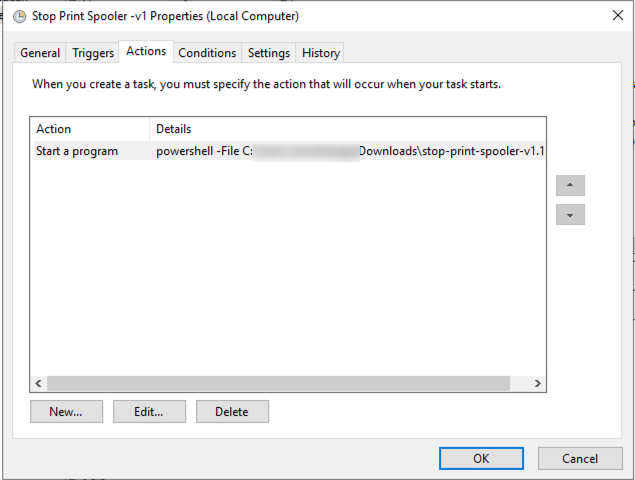
The action will be 'Start a program'. The program is 'powershell' and then in arguments -File C://location *this is location of the powershell script to turn off the spooler*
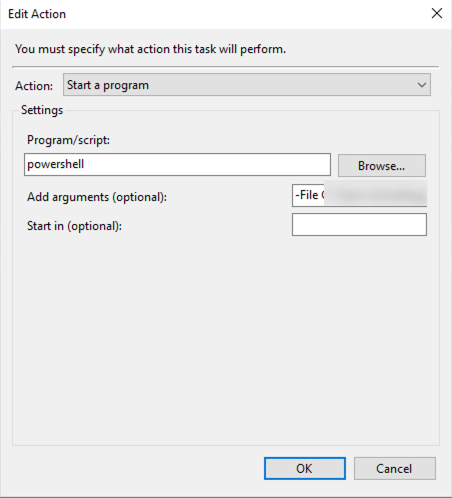
This task has been saved as ['Stop Print Spooler Task -v1'](https://github.com/gohrenberg/CVE-2021-1675-Mitigation-For-Systems-That-Need-Spooler/blob/main/Stop%20Print%20Spooler%20Task%20-v1.xml)
Repeat these steps to have the service restart based off of time. The next task is ['Start Print Spooler Task -v1](https://github.com/gohrenberg/CVE-2021-1675-Mitigation-For-Systems-That-Need-Spooler/blob/main/Start%20Print%20Spooler%20Task%20-v1.xml)
文件快照
[4.0K] /data/pocs/8204f79ed37b1d7ed1e1d3ed02e5c5a7e8edcb2d
├── [6.9K] LICENSE
├── [3.1K] README.md
├── [4.1K] Start Print Spooler Task -v1.xml
├── [ 59] start-print-spooler-v1.1.ps1
├── [3.9K] Stop Print Spooler Task -v1.xml
└── [ 58] stop-print-spooler-v1.1.ps1
0 directories, 6 files
备注
1. 建议优先通过来源进行访问。
2. 如果因为来源失效或无法访问,请发送邮箱到 f.jinxu#gmail.com 索取本地快照(把 # 换成 @)。
3. 神龙已为您对POC代码进行快照,为了长期维护,请考虑为本地POC付费,感谢您的支持。